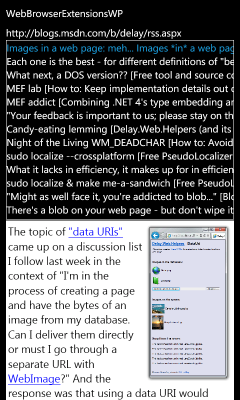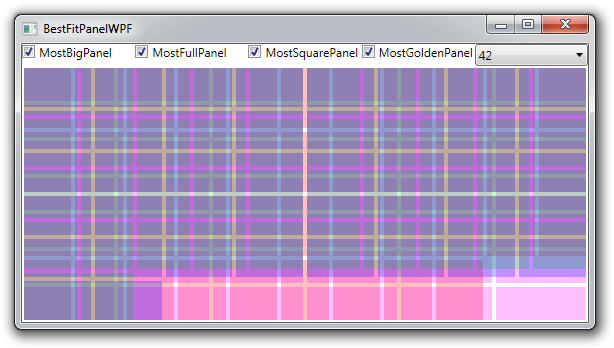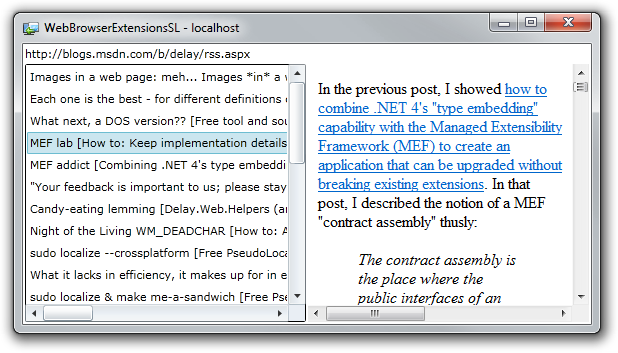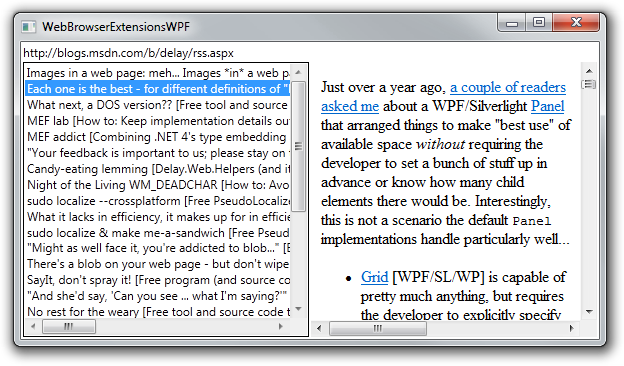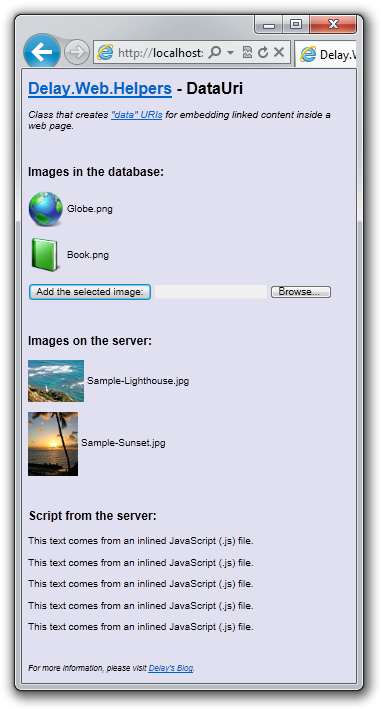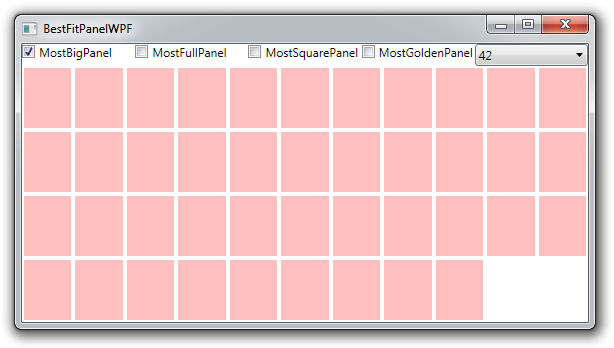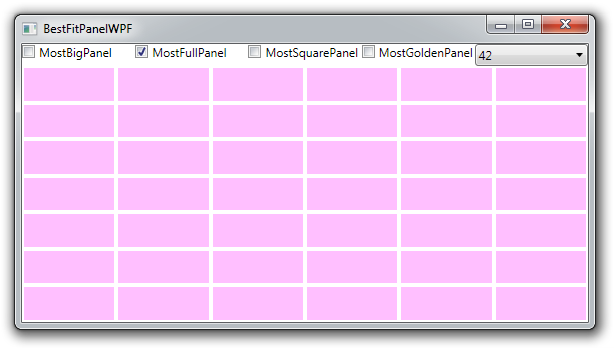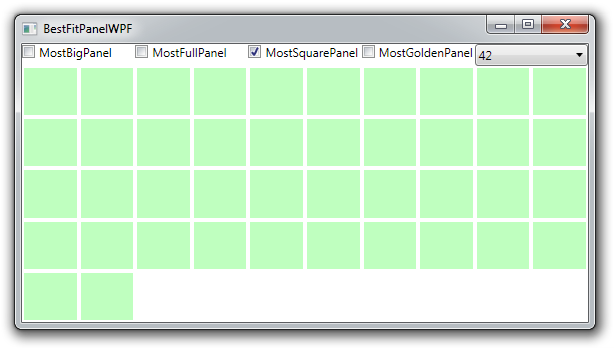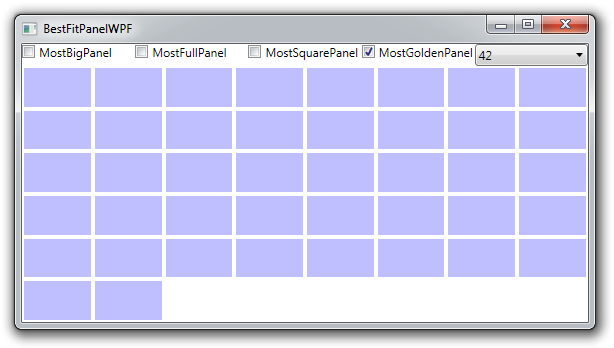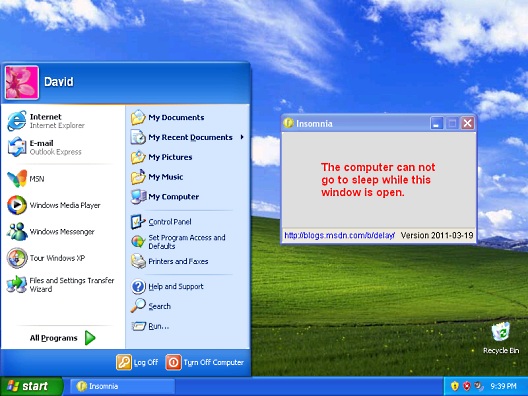Speling misteaks make an aplikation look sily [New Delay.FxCop code analysis rule finds spelling errors in a .NET assembly's string literals]
No matter how polished the appearance of an application, web site, or advertisement is, the presence of even a single spelling error can make it look sloppy and unprofessional. The bad news is that spelling errors are incredibly easy to make - either due to mistyping or because one forgot which of the many, conflicting special cases applies in a particular circumstance. The good news is that technology to detect and correct spelling errors exists and is readily available. By making regular use of a spell-checker, you don't have to be a good speller to look like one. Trust me!
Spell-checking of documents is pretty well covered these days, with all the popular word processors offering automated, interactive assistance. However, spell-checking of code is not quite so far along - even high-end editors like Visual Studio don't tend to offer interactive spell-checking support. Fortunately, it's possible - even easy! - to augment the capabilities of many development tools to integrate spell-checking into the development workflow. There are a few different ways of doing this: one is to incorporate the checking into the editing experience (like this plugin by coworker Mikhail Arkhipov) and another is to do the checking as part of the code analysis workflow (like code analysis rule CA1703: ResourceStringsShouldBeSpelledCorrectly). I'd already been toying with the idea of implementing my own code analysis rules, so I decided to experiment with the latter approach...
Aside: If you're not familiar with Visual Studio's code analysis feature, I highly recommend the MSDN article Analyzing Managed Code Quality by Using Code Analysis. Although the fully integrated experience is only available on higher-end Visual Studio products, the same exact code analysis functionality is available to everyone with the standalone FxCop tool which is free as part of the Microsoft Windows SDK for Windows 7 and .NET Framework 4. (FxCop has a dedicated download page with handy links, but it directs you to the SDK to do the actual install.)
Unrelated aside: In the ideal world, all of an application's strings would probably come from a resource file where they can be easily translated to other languages - and therefore string literals wouldn't need spell-checking. However, in the real world, there are often cases where user-visible text ends up in string literals (ex: exception messages) and therefore a rule like this seems to have practical value. If the string resources of your application are already perfectly separated, congratulations! However, if your application doesn't use resources (or uses them incompletely!), please continue reading...:)
As you might expect, it's possible to create custom code analysis rules and easily integrate them into your build environment; a great walk-through can be found on the Code Analysis Team Blog. If you still have questions after reading that, this post by Tatham Oddie is also quite good. And once you have an idea what you're doing, this documentation by Jason Kresowaty is a great resource for technical information.
Code analysis is a powerful tool and has a lot of potential for improving the development process. But for now, I'm just going to discuss a single rule I created: DF1000: CheckSpellingOfAllStringLiterals. As its name suggests, this rule checks the spelling of all string literals in an assembly. To be clear, there are other rules that check spelling (including some of the default FxCop/Visual Studio ones), but I didn't see any that checked all the literals, so this seemed like an interesting place to start.
Aside: Programs tend to have a lot of strings and those strings aren't always words (ex: namespace prefixes, regular expressions, etc.). Therefore, this rule will almost certainly report a lot of warnings run for the first time! Be prepared for that - and be ready to spend some time suppressing warnings that don't matter to you.:)
As I typically do, I've published a pre-compiled binary and complete source code, so you can see exactly how CheckSpellingOfAllStringLiterals works (it's quite simple, really, as it uses the existing introspection and spell-checking APIs). I'm not going to spend a lot of time talking about how this rule is implemented, but I did want to show how to use it so others can experiment with their own projects.
Important: Everything I show here was done with the Visual Studio 2010/.NET 4 toolset. Past updates to the code analysis infrastructure are such that things may not work with older (or newer) releases.
To add the Delay.FxCop rules to a project, you'll want to know a little about rule sets - the MSDN article Using Rule Sets to Group Managed Code Analysis Rules is a good place to start. I've provided two .ruleset files in the download: Delay.FxCop.ruleset which contains just the custom rule I've written and AllRules_Delay.FxCop.ruleset which contains my custom rule and everything in the shipping "Microsoft All Rules" ruleset. (Of course, creating and using your own .ruleset is another option!) Incorporating a custom rule set into a Visual Studio project is as easy as: Project menu, ProjectName Properties..., Code Analysis tab, Run this rule set:, Browse..., specify the path to the custom rule set, Build menu, Run Code Analysis on ProjectName.
Note: For WPF projects, you may also want to uncheck Suppress results from generated code in the "Code Analysis" tab above because the XAML compiler adds GeneratedCodeAttribute to all classes with an associated .xaml file and that automatically suppresses code analysis warnings for those classes. (Silverlight and Windows Phone projects don't set this attribute, so the default "ignore" behavior is fine.)
Assuming your project contains a string literal that's not in the dictionary, the Error List window should show one or more warnings like this:
DF1000 : Spelling : The word 'recieve' is not in the dictionary.
At this point, you have a few options (examples of which can be found in the TestProjects\ConsoleApplication directory of the sample):
-
Fix the misspelling.
Duh.
:) -
Suppress the instance.
If it's an isolated use of the word and is correct, then simply right-clicking the warning and choosing Suppress Message(s), In Source will add something like the following attribute to the code which will silence the warning:
[SuppressMessage("Spelling", "DF1000:CheckSpellingOfAllStringLiterals", MessageId = "leet")]
While you're at it, feel free to add a Justification message if the reason might not be obvious to someone else.
-
Suppress the entire method.
If a method contains no user-visible text, but has lots of strings that cause warnings, you can suppress the entire method by omitting the
MessageIdparameter like so:[SuppressMessage("Spelling", "DF1000:CheckSpellingOfAllStringLiterals")]
-
Add the word to the custom dictionary.
If the "misspelled" word is correct and appears throughout the application, you'll probably want to add it to the project's custom dictionary which will silence all relevant warnings at once. MSDN has a great overview of the custom dictionary format as well as the exact steps to take to add a custom dictionary to a project in the article How to: Customize the Code Analysis Dictionary.
Alternatively, if you're a command-line junkie or don't want to modify your Visual Studio project, you can use FxCopCmd directly by running it from a Visual Studio Command Prompt like so:
C:\T>"C:\Program Files (x86)\Microsoft Visual Studio 10.0\Team Tools\Static Analysis Tools\FxCop\FxCopCmd.exe" /file:C:\T\ConsoleApplication\bin\Debug\ConsoleApplication.exe /ruleset:=C:\T\Delay.FxCop\Delay.FxCop.ruleset /console Microsoft (R) FxCop Command-Line Tool, Version 10.0 (10.0.30319.1) X86 Copyright (C) Microsoft Corporation, All Rights Reserved. [...] Loaded delay.fxcop.dll... Loaded ConsoleApplication.exe... Initializing Introspection engine... Analyzing... Analysis Complete. Writing 1 messages... C:\T\ConsoleApplication\Program.cs(12,1) : warning : DF1000 : Spelling : The word 'recieve' is not in the dictionary. Done:00:00:01.4352025
Or else you can install the standalone FxCop tool to get the benefits of a graphical user interface without changing anything about your existing workflow!
Spelling is one of those things that's easy to get wrong - and also easy to get right if you apply the proper technology and discipline. I can't hope to make anyone a better speller ('i' before 'e', except after 'c'!), but I can help out a little on the technology front. I plan to add new code analysis rules to Delay.FxCop over time - but for now I hope people put DF1000: CheckSpellingOfAllStringLiterals to good use finding spelling mistakes in their applications!