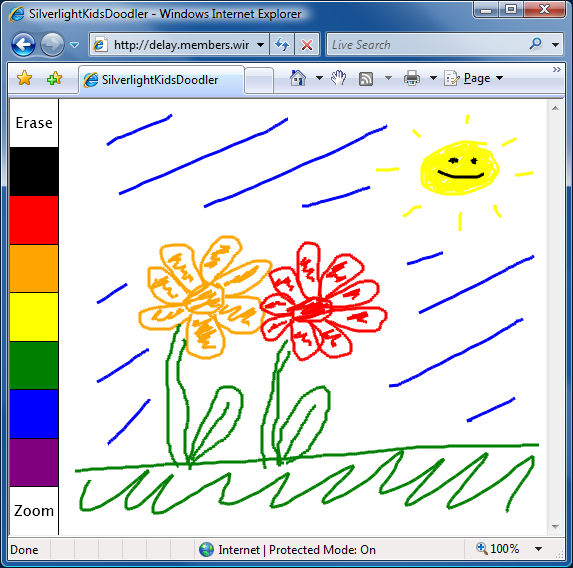Something fun for the little ones [SilverlightKidsDoodler develops mouse skills!]
When I'm working on the computer and my toddler is around, she usually wants to "type" - which consists mostly of hitting all the keys to see the letters appear on the screen. A maximized Notepad window works pretty well for this purpose, though the occasional modal dialog (ex: open file, change font) gets in the way and requires parental assistance. I've tried using Paint to let her "draw" and develop basic mouse skills, but the Paint user interface is not great for young children. Paint's input elements are small and hard for a beginning mouser to click and there are lots more of them than a beginner really needs.
So I decided to use Silverlight to write a very simple Paint-like program for kids. SilverlightKidsDoodler looks like this (the artwork is mine; yes, I'm keeping my day job):
You can click here (or on the image above) to try SilverlightKidsDoodler in your own browser. As usual, I've made the complete source code available, so click here to download the source code and play around with it yourself! (To build the project, you'll want to use Visual Studio 2008 Beta 2 and the latest Silverlight Tools.)
Notes:
- The user interface elements (the color palette and action buttons at the left of the frame) are flush with the edges of the screen (when zoomed) to make them easy for young hands to target. (Bruce Tognazzini has more on Fitts's Law here.)
- The "Zoom" button switches to Silverlight's full-screen mode. Unlike the other input elements which respond to a single-click, the zoom button requires a double-click to avoid accidental triggering by children. I figure the parent will start SilverlightKidsDoodler, zoom it, and then let the child play around without needing to worry about clicks on the close button, start menu, etc..
- If you're serious about keeping children from inadvertently messing up your computer, you probably want to consider something like Windows SteadyState which makes it easy to lock-down your computer and avoid questions like, "Sweetie, where did all of daddy's documents go?". :)
- As my daughter grows older and becomes more proficient, I'm thinking of moving her to something like Edubuntu which comes with a variety of educational applications already installed.
SilverlightKidsDoodler is an extremely simple drawing program that's intended to help young children learn basic mousing skills while having fun doing something they already enjoy. Silverlight made the implementation easy, and hosting the application on the web means "installation" is trivial!