Preserving access to Silverlight 2's generic.xaml resources [SilverlightDefaultStyleBrowser updated for the Silverlight 2 RC!]
Last night the Silverlight team released Silverlight 2 Release Candidate 0! The new bits include a minor change with a big impact on SilverlightDefaultStyleBrowser (background reading available here, here, here, and here): the path for default styles has changed from generic.xaml to themes/generic.xaml. So SilverlightDefaultStyleBrowser ends up looking in the wrong place for the RC assemblies and doesn't find any styles. That's not very helpful, so I've just updated SilverlightDefaultStyleBrowser to extract styles from both of these paths (which will continue to work with Beta bits and will also work with the new RC bits).
The version number of SilverlightDefaultStyleBrowser appears in the window's title and the latest release number is 1.0.3191.14705. (Note: I haven't updated the screen shot below which shows the introductory version number.) If installed via ClickOnce, the application should automatically prompt you to upgrade when it detects the update (which typically happens after running the app once or twice). If you're using the standalone EXE, you'll need to update manually.
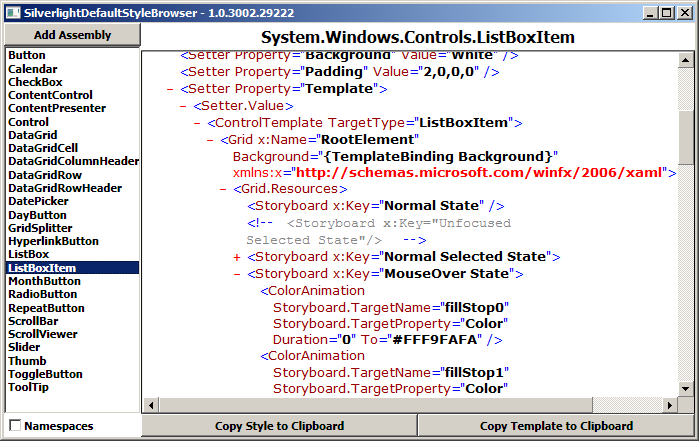
The RC bits of Silverlight introduce some neat new controls: ComboBox, PasswordBox, and ProgressBar. Go play with them now to see how they work - then use the new SilverlightDefaultStyleBrowser to see how they're styled!