Maintaining access to Silverlight 2's generic.xaml resources [SilverlightDefaultStyleBrowser updated for build 2.0.30523.8 and beyond!]
A few days ago the Silverlight team released a minor update to Beta 2, changing the version number from 2.0.30523.6 to 2.0.30523.8 in the process. The version number is part of Silverlight's install path and SilverlightDefaultStyleBrowser (background reading available here, here, and here) didn't know to look in the new location when automatically importing Styles. As such, when run on machines with the updated Silverlight bits, the list was missing Styles for the core controls like Button, ListBox, etc.. (As I discovered for myself a short while ago when I tried to use SilverlightDefaultStyleBrowser!)
I've just updated SilverlightDefaultStyleBrowser to look in all subdirectories of %ProgramFiles%\Microsoft Silverlight when starting up. Not only does this fix the current problem, but it should save me from having to do anything next time there's an update, as well! :)
The version number of SilverlightDefaultStyleBrowser always appears in the window's title and the latest release number is 1.0.3123.31689. (Note: I haven't updated the screen shot below which shows the introductory version number.) If installed via ClickOnce, the application should automatically prompt you to upgrade once it detects the update (which typically happens after running the app once or twice). If you're using the standalone EXE, you'll need to update manually.
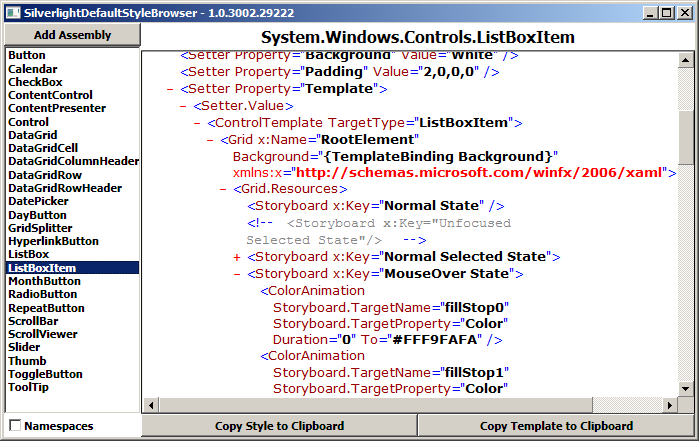
Notes:
- On most machines it seems that the upgrade to Silverlight version 2.0.30523.8 automatically uninstalled the bits for 2.0.30523.6. However, on some machines (like one of mine!), the uninstall of 2.0.30523.6 was skipped or incomplete. So it's possible that SilverlightDefaultStyleBrowser's new behavior of importing from all directories under
%ProgramFiles%\Microsoft Silverlightwill import Styles from more than one version of Silverlight. To help avoid confusion - and to support multiple side-by-side installations of Silverlight in the future - I've modified the ToolTip for the ListBox items to display the path of the assembly from which that Style came. So if you see multiple Button Styles in the list, just hover over each of them to see where they came from - then pick the one that matters to you! - I've tweaked the ListBox item ToolTip to pop up when the mouse is over any part of the item (instead of just the Style's name). This was a simple matter of adding
HorizontalContentAlignment=Stretchto the ListBoxItems via the ListBox's ItemContainerStyle property.
I'm sorry for any trouble the recent Silverlight upgrade may have caused! The good news is that this particular problem shouldn't happen again. :) And if it does, you can always use the "Add Assembly" button to manually import Styles from any file(s) you want until I get around to fixing things.