Continuing access to Silverlight 2's generic.xaml resources [SilverlightDefaultStyleBrowser updated for Silverlight 2 Beta 2!]
Silverlight 2 Beta was released earlier today and one of the big changes is the switch to using Visual State Manager for control design/development. Another is that many of the core controls (Button, ListBox, etc.) have moved from the SDK into the Silverlight runtime itself (which nicely avoids the need to include them with every application download). I wanted to be sure that SilverlightDefaultStyleBrowser (background reading available here and here) worked seamlessly with Beta 2, so I made a few quick changes to help users explore the new stuff.
The version number of SilverlightDefaultStyleBrowser always appears in the window's title and the latest release number is 1.0.3079.23243. (Note: I haven't updated the original screen shot which shows the introductory version number.) If installed with ClickOnce, the application should automatically prompt you to upgrade once it detects the update (which typically happens after running the app once or twice). If you're using the standalone EXE then you'll need to update manually. For people who might not be able to upgrade to Beta 2 immediately, there's no need to worry because the new version works with the Beta 1 bits as well.
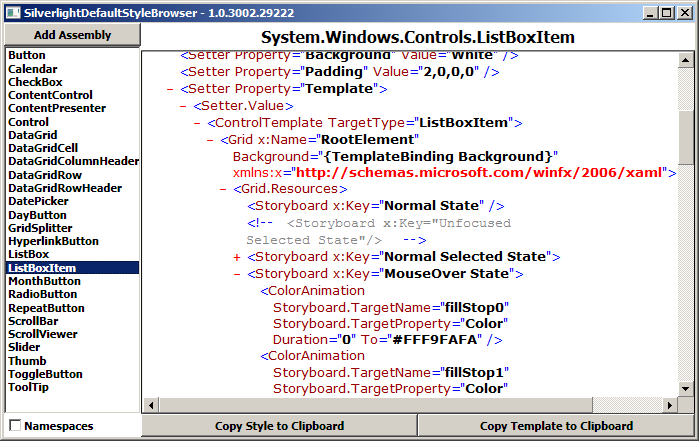
Notes:
- Now that Blend 2.5 has rich support for Silverlight control design, some of the uniqueness of SilverlightDefaultStyleBrowser has been lost. However, it's still pretty handy for situations where Blend isn't available, so there may still be some residual value here. :)
- The change I knew I wanted to make was the default search path for control assemblies. In Beta 1, nearly all the controls were part of the SDK, so that was the only place SilverlightDefaultStyleBrowser looked. But with Beta 2, the core controls are part of the Silverlight runtime and are located in the runtime install directory. SilverlightDefaultStyleBrowser now automatically imports assemblies from both locations when it loads.
- The thing I didn't expect to change was special-casing the XML namespace for the Visual State Manager parts of the new control templates. SilverlightDefaultStyleBrowser uses LINQ to XML for parsing XAML and, by default, LINQ to XML emits namespace attributes at the time of first use (instead of on the top node). As far as I know, this is perfectly valid, but the resulting XAML causes a compile error when pasting such a Style/Template into Page.xaml: "Unexpected PROPERTYELEMENT in parse rule ...". This isn't ideal, so I added a bit of code to introduce the "xmlns:vsm" namespace on the Template node (i.e., before its first use) to avoid this error. (Note: The extra namespace is unnecessary - but harmless - for Beta 1 Templates.)
- The header text changed from (for example) "System.Windows.Controls.ListBoxItem" to "System.Windows.Controls:ListBoxItem" to better communicate that ListBoxItem came from the System.Windows.Controls assembly (vs. being part of that namespace (which is not always be the case)).
- If you compile the source code yourself, you may get a compiler warning from the ClickOnce settings in the project files: "Unable to find manifest signing certificate in the certificate store.". Despite turning off ClickOnce manifest signing, it seems to have gotten turned back on somehow. To make the warning go away, it should be enough to go to the Project's Properties page and uncheck the "Sign the ClickOnce manifests" box on the Signing tab. However, I found that unchecking that box didn't always do the trick - what worked for me was to check that box, use the "Create Test Certificate" button to create a dummy certificate, and then uncheck it.
Well, that's all the news about SilverlightDefaultStyleBrowser. Now go download Silverlight 2 Beta 2 and have fun with the new features! :)