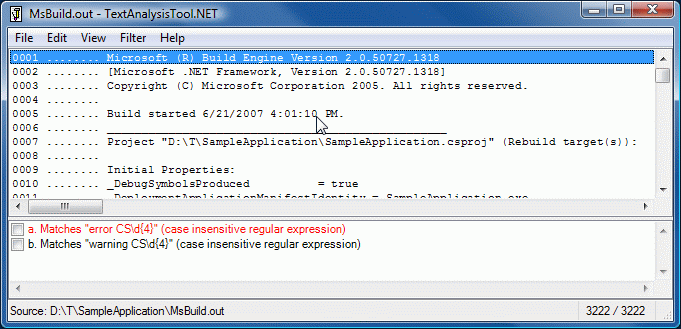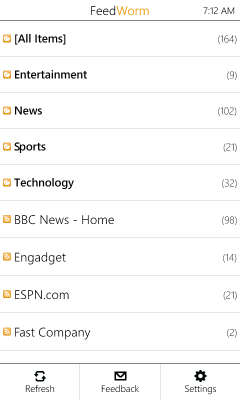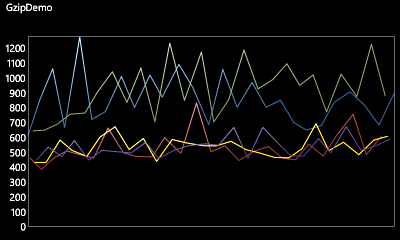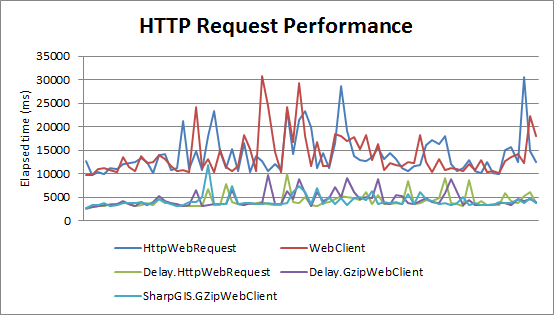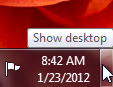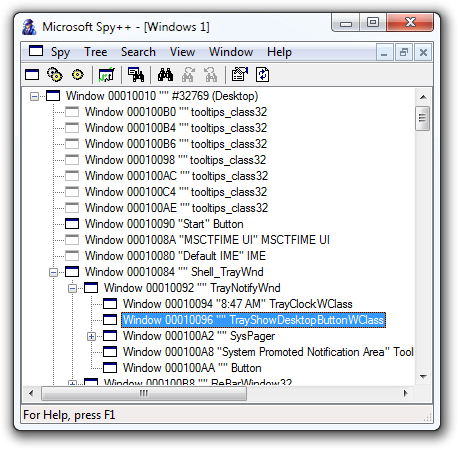Avoiding unnecessary dependencies by writing a few lines of code [A simple URL rewrite implementation for Node.js apps under iisnode removes the need for the URL Rewrite module]
As the administrator of multiple computers, I want the machines I run to be as stable and secure as possible. (Duh!) One way I go about that is by not installing anything that isn't absolutely necessary. So whenever I see a dependency that's providing only a tiny bit of functionality, I try to get rid of it. Such was the case with the URL Rewrite module for IIS when I migrated my blog to Node.js.
Aside: I'm not hating: URL Rewrite does some cool stuff, lots of people love it, and it's recommended by Microsoft. However, my sites don't use it, so it represented a new dependency and was therefore something I wanted to avoid. :)
The role URL Rewrite plays in the Node.js scenario is minimal - it points all requests to app.js, passes along the original URL for the Node app to handle, and that's about it.
Tomasz Janczuk outlines the recommended configuration in his post Using URL rewriting with node.js applications hosted in IIS using iisnode.
I figured I could do the same thing with a few lines of code by defining a simple IHttpModule implementation in App_Code.
So I did! :)
The class I wrote is named IisNodeUrlRewriter and using it is easy.
Starting from a working Node.js application on iisnode (refer to Hosting node.js applications in IIS on Windows for guidance), all you need to do is:
- Put a copy of
IisNodeUrlRewriter.csin theApp_Codefolder - Update the site's
web.configto load the new module - Profit!
Here's what the relevant part of web.config looks like:
<configuration>
<system.webServer>
<modules>
<add name="IisNodeUrlRewriter" type="IisNodeUrlRewriter"/>
</modules>
</system.webServer>
</configuration>
Once enabled and running, IisNodeUrlRewriter rewrites all incoming requests to /app.js except for:
- Requests at or under
/iisnode, iisnode's default log directory - Requests at or under
/app.js/debug, iisnode's node-inspector entry-point - Requests at or under
/app.js.debug, the directory iisnode creates to support node-inspector
If you prefer the name server.js, you want to block one of the above paths in production, or you're running Node as part of a larger ASP.NET site (as I do), tweak the code to fit your scenario.
I modified the standard Node.js "hello world" sample to prove everything works and show the original request URL getting passed through:
require("http").createServer(function (req, res) {
res.writeHead(200, { "Content-Type": "text/plain" });
res.end("Requested URL: " + req.url);
}).listen(process.env.PORT, "127.0.0.1");
console.log("Server running...");
Sample output:
http://localhost/app.js
Requested URL: /app.js
http://localhost/
Requested URL: /
http://localhost/any/path?query=params
Requested URL: /any/path?query=params
I also verified that IIS's default logging of requests remains correct (though you can't tell that from the output above).
Note: I've found that accessing the debug path through
IisNodeUrlRewritercan be somewhat finicky and take a few tries to load successfully. I'm not sure why, but because I don't use that functionality, I haven't spent much time investigating.
The implementation of IisNodeUrlRewriter is straightforward and boils down to two calls to HttpContext.RewritePath that leverage ASP.NET's default execution pipeline.
One handy thing is the use of HttpContext.Items to save/restore the original URI.
One obscure thing is the use of a single regular expression to match all three (actually six!) paths above.
(If you're not comfortable with regular expressions or prefer to be more explicit, the relevant check can easily be turned into a set of string comparisons.)
The implementation is included below in its entirety; it ends up being more comments than code!
I've also created a GitHub Gist for IisNodeUrlRewriter in case anyone wants to iterate on it or make improvements.
(Some ideas: auto-detect the logging/debug paths by parsing web.config/iisnode.yml, use server.js instead of app.js when present, support redirects for only parts of the site, etc.)
// Copyright (c) 2014 by David Anson, http://dlaa.me/
// Released under the MIT license, http://opensource.org/licenses/MIT
using System;
using System.Text.RegularExpressions;
using System.Web;
/// <summary>
/// An IHttpModule that rewrites all URLs to /app.js (making the original URL available to the Node.js application).
/// </summary>
/// <remarks>
/// For use with Node.js applications running under iisnode on IIS as an alternative to installing the URL Rewrite module.
/// </remarks>
public class IisNodeUrlRewriter : IHttpModule
{
/// <summary>
/// Unique lookup key for the HttpContext.Items dictionary.
/// </summary>
private const string ItemsKey_PathAndQuery = "__IisNodeUrlRewriter_PathAndQuery__";
/// <summary>
/// Regex matching paths that should not be rewritten.
/// </summary>
/// <remarks>
/// Specifically: /iisnode(/...) /app.js/debug(/...) and /app.js.debug(/...)
/// </remarks>
private Regex _noRewritePaths = new Regex(@"^/(iisnode|app\.js[/\.]debug)(/.*)?$", RegexOptions.IgnoreCase);
/// <summary>
/// Initializes a module and prepares it to handle requests.
/// </summary>
/// <param name="context">An HttpApplication that provides access to the methods, properties, and events common to all application objects within an ASP.NET application.</param>
public void Init(HttpApplication context)
{
context.BeginRequest += HandleBeginRequest;
context.PreRequestHandlerExecute += HandlePreRequestHandlerExecute;
}
/// <summary>
/// Occurs as the first event in the HTTP pipeline chain of execution when ASP.NET responds to a request.
/// </summary>
/// <param name="sender">The source of the event.</param>
/// <param name="e">An System.EventArgs that contains no event data.</param>
private void HandleBeginRequest(object sender, EventArgs e)
{
// Get context
var application = (HttpApplication)sender;
var context = application.Context;
// Rewrite all paths *except* those to the default log directory or those used for debugging
if (!_noRewritePaths.IsMatch(context.Request.Path))
{
// Save original path
context.Items[ItemsKey_PathAndQuery] = context.Request.Url.PathAndQuery;
// Rewrite path
context.RewritePath("/app.js");
}
}
/// <summary>
/// Occurs just before ASP.NET starts executing an event handler (for example, a page or an XML Web service).
/// </summary>
/// <param name="sender">The source of the event.</param>
/// <param name="e">An System.EventArgs that contains no event data.</param>
private void HandlePreRequestHandlerExecute(object sender, EventArgs e)
{
// Get context
var application = (HttpApplication)sender;
var context = application.Context;
// Restore original path (if present)
var originalPath = context.Items[ItemsKey_PathAndQuery] as string;
if (null != originalPath)
{
context.RewritePath(originalPath);
}
}
/// <summary>
/// Disposes of the resources (other than memory) used by the module that implements IHttpModule.
/// </summary>
public void Dispose()
{
// Nothing to do here; implementation of this method is required by IHttpModule
}
}