TextAnalysisTool.NET to Windows 8: "Y U no run me under .NET 4?" [How to avoid the "please install .NET 3.5" dialog when running older .NET applications on the Windows 8 Developer Preview]
I wrote TextAnalysisTool.NET a number of years ago to streamline the task of analyzing large log files by creating an interactive experience that combines searching, filtering, and tagging and allow the user to quickly identify interesting portions of a large log file. Although .NET 2.0 was out at the time, I targeted .NET 1.1 because it was more widely available, coming pre-installed on Windows Server 2003 (the "latest and greatest" OS then). In the years since, I've heard from folks around the world running TextAnalysisTool.NET on subsequent Windows operating systems and .NET Framework versions. Because Windows and the .NET Framework do a great job maintaining backwards compatibility, the same TextAnalysisTool.NET binary has continued to work as-is for the near-decade since its initial release.
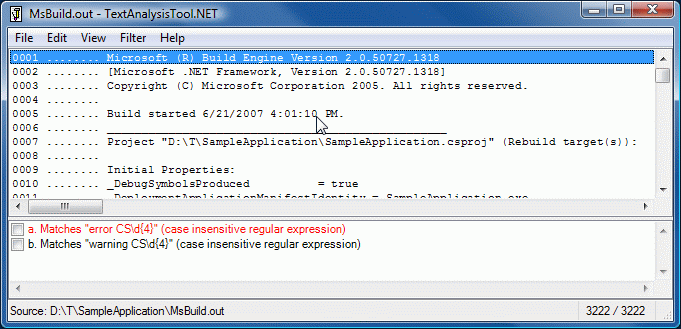
But the story changes with Windows 8! Although Windows 8 has the new .NET 4.5 pre-installed (including .NET 4.0 upon which it's based), it does not include .NET 3.5 (and therefore .NET 2.0). While I can imagine some very sensible reasons for the Windows team to take this approach, it's inconvenient for existing applications because .NET 4 in this scenario does not automatically run applications targeting an earlier framework version. What is cool is that the public Windows 8 Developer Preview detects when an older .NET application is run and automatically prompts the user to install .NET 3.5:
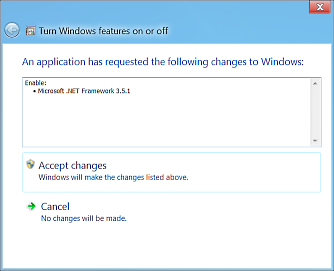
That's pretty slick and is a really nice way to bridge the gap. However, it's still kind of annoying for users as it may not always be practical for them to perform a multi-megabyte download the first time they try to run an older .NET program. So it would be nice if there were an easy way for older .NET applications to opt into running under the .NET 4 framework that's already present on Windows 8...
And there is! :) One aspect of .NET's "side-by-side" support involves using .config files to specify which .NET versions an application is known to work with. (For more information, please refer to the MSDN article How to: Use an Application Configuration File to Target a .NET Framework Version.) Consequently, improving the Windows 8 experience for TextAnalisisTool.NET should be as easy as creating a suitable TextAnalysisTool.NET.exe.config file in the same folder as TextAnalysisTool.NET.exe.
Specifically, the following should do the trick:
<?xml version="1.0"?> <configuration> <startup> <supportedRuntime version="v1.1.4322"/> <supportedRuntime version="v2.0.50727"/> <supportedRuntime version="v4.0"/> </startup> </configuration>
And it does! :) With that TextAnalysisTool.NET.exe.config file in place, TextAnalysisTool.NET runs on a clean install of the Windows 8 Developer Preview as-is and without prompting the user to install .NET 3.5. I've updated the download ZIP to include this file so new users will automatically benefit; existing users should drop TextAnalysisTool.NET.exe.config in the right place, and they'll be set as well!
Aside: Although this trick will work in many cases, it isn't guaranteed to work. In particular, if there has been a breaking change in .NET 4, then attempting to run a pre-.NET 4 application in this manner might fail. Therefore, it's prudent to do some verification when trying a change like this!
TextAnalysisTool.NET has proven to be extremely popular with support engineers and it's always nice to hear from new users. I hope today's post extends the usefulness of TextAnalysisTool.NET by making the Windows 8 experience as seamless as people have come to expect!