How to: Unblock a downloaded file to avoid security warnings
Some files need to be "unblocked" after download in order to avoid security warnings from tools like Visual Studio about potentially unsafe content.
To "unblock" a file, right-click it in Windows Explorer, choose Properties from the context menu, click the Unblock button in the lower right-hand corner of the resulting dialog, and hit OK or Apply:
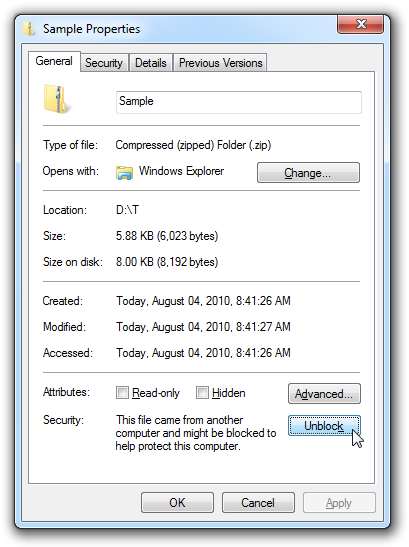
Important: ZIP files should be "unblocked" before their contents are extracted.