Candy-eating lemming [Delay.Web.Helpers (and its easy-to-use Amazon S3 blob/bucket API) is now available via NuGet!]
NuGet is all the rage right now, and it seemed like a good time to familiarize myself with it. Conveniently, it just so happened that I had something perfectly suited: my Delay.Web.Helpers assembly which offers ASP.NET web helper-style access to Amazon Simple Storage Service (S3) blobs and buckets. (For context, here's the introductory post for Delay.Web.Helpers and here's a follow-up discussing the addition of container support.)
I'm pleased to say I've just published the following two packages to the public NuGet repository:
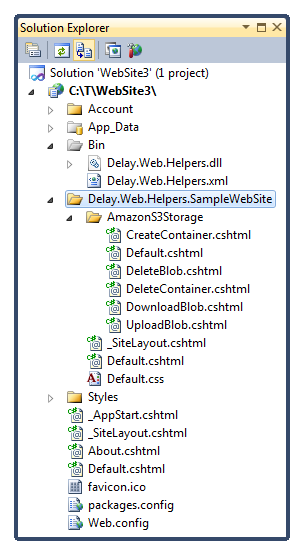 All you need to install to get going is the
All you need to install to get going is the Delay.Web.Helpers package - that'll get you the binaries and full IntelliSense, too! If you also want some samples to check out, please install the Delay.Web.Helpers.SampleWebSite package.
Because I don't like packages that add random files to my projects, I've configured the Delay.Web.Helpers.SampleWebSite package to install all its sample code under a same-named folder where it won't get mixed up with anyone's existing content. [You're welcome. Delay.Web.Helpers.SampleWebSite folder in Visual Studio's Solution Explorer and choose View in Browser to see it in action.
The sample application lets you browse a previously-configured Amazon S3 account, add, view, and remove buckets, and add, view, and remove files within those buckets. It's not the most fully-featured S3 browser ever, but it does a pretty good job showing off the complete AmazonS3Storage API.
Update at 1:50pm: The sample uses CSHTML (Razor) web pages, so you'll want to add it to a project that supports that file type. From Visual Studio, choose File, New, Web Site..., "ASP.NET Web Site (Razor)". If the resulting web site doesn't run by default due to a missing SQL dependency (i.e., before you add the samples), just comment-out the call to WebSecurity.InitializeDatabaseConnection in _AppStart.cshtml. And if the Razor web site type isn't available at all, please install ASP.NET MVC3 from here.
Notes:
-
The
Delay.Web.Helpersassembly included in the NuGet package is exactly the same DLL I previously released on my blog. If you're already using it successfully, there's no need to switch over to the NuGet version. -
As I add more features in the future, I'll continue releasing bits via my blog and will also update these NuGet packages. So please pick the delivery mechanism you like best (ZIP or NuGet) and feel free to ignore the other one.
:) -
Creating your own NuGet package is quite simple and straightforward. The resources I used were the NuGet CodePlex site and the NuGet Gallery. The former has a link to download the
NuGet.exetool you'll need as well as some good documentation on the process of creating a package. The latter is where you go to upload your package - at which point it's automatically visible to the NuGet plug-in for Visual Studio, the ASP.NET MVC3 application admin interface, etc..
Creating useful libraries and sharing them with others is a great way to contribute back to the community - but only if you can get the bits into the hands of people who want them! NuGet offers a lightweight packaging mechanism that's so simple, anyone can get started with a minimum investment of time or energy. The NuGet gallery has broad developer reach, is easily searchable, and is managed by someone else - so all you need to worry about is writing a good library!
Less overhead means more development time - thanks, NuGet!