Two birds, squared! [Silverlight/WPF Data Visualization Development Release 3 and a DataVisualizationDemos update]
We shipped the November 2009 release of the Silverlight Toolkit a little over a week ago and it includes a handful of improvements to the Data Visualization assembly. It also adds support for the new Silverlight 4 Beta! And while we were busy getting the October/November Toolkits out the door, the WPF team previewed WPF 4 along with the .NET 4 and Visual Studio 2010 Beta!
Which means there are now four platforms of interest to developers: Silverlight 3, Silverlight 4, WPF 3.5, and WPF 4. And the Silverlight/WPF Data Visualization assembly supports them all!
Silverlight/WPF Data Visualization Development Release 3
As with previous Data Visualization Development Releases, I've updated to the most recent Toolkit code. And like last time, the Silverlight Toolkit shipped most recently so the code in the new Development Release is identical to what just went out with the Silverlight 3/4 Toolkits. However, people using Data Visualization on WPF 3.5 or 4 can take advantage of the latest changes by updating to the binaries included with this Development Release or by compiling the corresponding code themselves.
Notes:
- This is the first release I know of that supports four different platforms with distinct implementations on each. While the code and XAML are 99+% identical across the platforms, each has at least one customization that makes it unique. [Bonus points for identifying them all!
:) ] - Previously, there was a single Visual Studio 2008
SilverlightWpfDataVisualization.slnfile for both Silverlight 3 and WPF 3.5. Because Silverlight 4 and WPF 4 use Visual Studio 2010, there's a newSilverlightWpfDataVisualization4.slnfile for those two platforms. The two solutions (and the projects within) look and act exactly the same - they're separate because they compile with different tools and because separation lets people who haven't upgraded continue to use the VS 2008 solution. - I always strive for code that builds with no compile or code analysis warnings, and that's still the case when compiling for Silverlight 3, WPF 3.5, and Silverlight 4 (though the last is a bit of a cheat because code analysis doesn't work there yet). But the new .NET 4 tools include some improvements, and there were three new kinds of warnings when I first compiled for WPF 4. Two of them were easily addressed with trivial changes I already made, but the third requires a bit more (potentially destabilizing) work that was not done for this release: Warning 2 CA1062 : Microsoft.Design : In externally visible method 'Foo', validate parameter 'Bar' before using it. As it happens, there was already a work item for this task because we knew we weren't checking everywhere we should. So if you see this warning when compiling the WPF 4 assembly, please don't be alarmed!
- Whereas it used to be fine to wrap platform-specific code in
#if SILVERLIGHTblocks, that doesn't work anymore because there are now cross-version changes within each platform. Therefore, I've switched to the form#if !NO_FEATUREinstead. It's usually best to avoid double-negatives, but their use here is a consequence of a deliberate decision. My goal is that, by default, the code tries to use every feature it supports and if the target platform doesn't implement something, there's a compile error. At which point it's easy to identify the problem and add the relevant#defineto the project file to "turn off" the unsupported feature. This seem better to me than forcing developers to know all the relevant flags and use them to "turn on" features for each platform. Just another example of the pit of success, really...:) - WPF 4 includes the Visual State Manager classes in the framework, so the WPF 4 Data Visualization assembly no longer has a dependency on the WPF Toolkit!
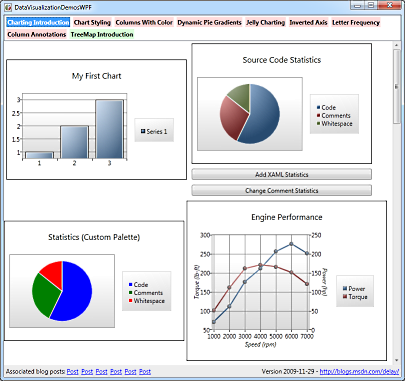
DataVisualizationDemos Sample Project Updated
The DataVisualizationDemos application is a collection of all the Data Visualization samples I've posted to my blog. Like the Data Visualization assembly itself, the demo application runs on Silverlight 3 and 4 as well as WPF 3.5 and 4 and shares the same code and XAML across all four platforms. Not only is it a convenient way to look at a variety of sample code, it also has links back to the relevant blog posts for more detail about each sample.
Notes:
- I've followed the same dual-solution and
#ifapproaches that I describe above. - Because WPF 4 now supports easing functions, the "Gelatin Sales" example on the "Charting Introduction" tab runs on that platform - as does the entire "Jelly Charting" demo. And boy, is it smooth on WPF!
:)
With the release of Silverlight/WPF Data Visualization Development Release 3, it's easy for anyone to compile and run the Data Visualization assembly on any of Microsoft's four premier development platforms. So what are you waiting for?