There's no substitute for customer feedback! [Improving Windows Phone 7 application performance now a bit easier with LowProfileImageLoader and DeferredLoadListBox updates]
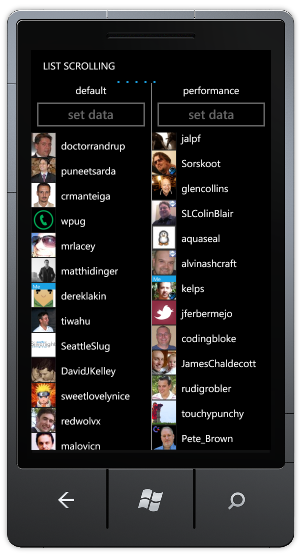 Windows Phone 7 applications run on hardware that's considerably less powerful than what drives typical desktop and laptop machines. Therefore, tuning phone applications for optimum performance is an important task - and a challenging one! To help other developers, I previously coded and blogged about two classes: LowProfileImageLoader (pushes much of the cost of loading images off the UI thread) and DeferredLoadListBox (improves the scrolling experience for long lists). These two classes can be used individually or together and have become a regular part of the recommendations for developers experiencing performance issues.
Windows Phone 7 applications run on hardware that's considerably less powerful than what drives typical desktop and laptop machines. Therefore, tuning phone applications for optimum performance is an important task - and a challenging one! To help other developers, I previously coded and blogged about two classes: LowProfileImageLoader (pushes much of the cost of loading images off the UI thread) and DeferredLoadListBox (improves the scrolling experience for long lists). These two classes can be used individually or together and have become a regular part of the recommendations for developers experiencing performance issues.
I've heard from lots of people who've benefitted from LowProfileImageLoader and DeferredLoadListBox - thank you! I've also received some great suggestions; I recently implemented some of them and wanted to share the new code/bits:
-
The first issue was reported to me by Corrado Cavalli via email. Whereas my sample applications loaded data after they'd initialized, Corrado's
DeferredLoadListBoxscenario populated its data during initialization. This led to code running in OnApplyTemplate which made the (wrong) assumption that the ListBox's ListBoxItem containers would already have been created. That's not the case duringOnApplyTemplate, soDeferredLoadListBoxgot confused and threw an exception. The simple fix for this problem is to allow for missing containers duringOnApplyTemplate- which I've done. Fortunately, subsequent activity (container creation during PrepareContainerForItemOverride) already ensures the right things happen after the containers are created. -
The second issue was reported to me by Pat Long in the comments to my first blog post. The problem he encountered was that Blend would crash when working with an application using
LowProfileImageLoaderin certain cases (presumably because of the background worker thread it creates). There's an easy fix here as well - simply short-circuit the worker thread at design-time because the performance implications ofLowProfileImageLoaderaren't relevant then anyway. I reproduced the problem myself with Visual Studio and fixed it there - then I checked Pat's blog and found he'd done almost exactly the same thing for his Blend-based scenario! [It's nice when separate efforts arrive at the same place. :) ] -
The third suggestion also came from comments to that blog post - David Burela wanted to use
LowProfileImageLoaderfor images that were part of his application. I'd only been considering the cost of downloading images when I wrote this class, but David pointed out that much of the same "UI thread-friendly" logic should apply to local images as well. Fortunately, it was a simple matter to add support for relative Uris (ex: "/Images/Picture.jpg") - and nowLowProfileImageLoaderworks well with both kinds of images!Note: For this new functionality to work, the project's images must have their "Build Action" set to "Content" (not "Resource"). (Here's what that setting looks like in Visual Studio.)
-
The fourth suggestion came from the comments to my second blog post where Johnny Westlake pointed out that
LowProfileImageLoadercould be counterproductive once it had already worked its magic. In other words, though it's great for lowering the cost of initial image load, the throttling behavior might be undesirable during subsequent loads (ex: during Back button navigation) because by that time the image has been cached by the web stack and the download cost is much lower. At first, I wasn't sure howLowProfileImageLoadercould tell which situation a particular image was in - then I realized I didn't have to! :)What I've done instead is add a static
LowProfileImageLoader.IsEnabledproperty (trueby default) that the developer can toggle whenever he/she wants to (ex: on Back navigation to a page that has already usedLowProfileImageLoader). When this property is set tofalse,LowProfileImageLoaderdoesn't perform its UI thread sleight-of-hand so the image load behavior is the same as it would have been ifLowProfileImageLoaderweren't present at all. While this might seem like a bit of a pass the buck move on my part, the practical truth is that the application's author has way more context thanLowProfileImageLoaderdoes. So in lieu of a reliable way to detect the cache state of individual images (I'm open to suggestions, by the way!), the newIsEnabledproperty seems like a reasonable "next best thing".
My thanks go out to the people who have shared their experience and suggestions with/for LowProfileImageLoader and DeferredLoadListBox! While these two classes are not appropriate in every situation, they seem to be useful in enough situations that it's worth giving them a quick try if you're experiencing relevant performance problems. Both classes are easy to hook up, so trying them out takes no more than a couple of minutes - which will be time well spent if the problem goes away!
I wish everyone good luck with their Windows Phone 7 applications - and please don't forget the value of great performance! :)