AutoComplete++ [How to: Create a multi-word auto-complete text box]
By default, the AJAX Control Toolkit's AutoComplete extender doesn't have a notion of "words" and will try to auto-complete whatever text is currently in the text box, treating what's there as a single "word". One request that has come up a few times was for the ability to auto-complete multiple words individually. According to the comments of that work item, it looks like someone's made a set of proposed changes to do just that! It's great to have such an involved user community!! (Please note: The work item comments suggest those changes don't work in all browsers.)
One thing I'd been meaning to do was write a quick sample of how to get reasonably good multiple-word auto-complete without making any modifications to the released AutoComplete extender. In other words, you can use the latest official Toolkit release (10301 in this case) and get some nice multi-word completion today. The key observation here is that the Web Service used to provide the list of candidate words has all the information it needs to do multi-word completion as well:
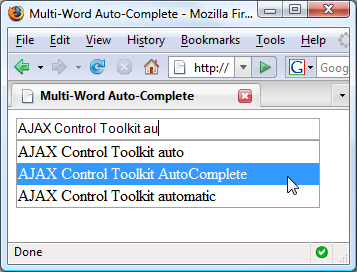
The complete code for the sample page is included below for anyone to look at or modify for their purposes. A few notes about the code:
- The example was written to be simple, not efficient. The goal is to demonstrate the idea as plainly as possible, so there's no focus on performance.
- The code works by auto-completing the last "word" of input and then populates the list of candidates with the resulting words and the preceding text.
- All comparisons are case-insensitive so the user can type however they want.
- In a real-world application, the list of candidate words would probably be retrieved from a helper function, a database, etc..
Here's the complete ASPX file:
<%@ Register Assembly="AjaxControlToolkit" Namespace="AjaxControlToolkit"
TagPrefix="ajaxToolkit" %>
<!DOCTYPE html PUBLIC "-//W3C//DTD XHTML 1.0 Transitional//EN"
"http://www.w3.org/TR/xhtml1/DTD/xhtml1-transitional.dtd">
<script runat="server">
[System.Web.Services.WebMethod]
[System.Web.Script.Services.ScriptMethod]
public static string[] GetCompletionList(string prefixText, int count)
{
// Fetch and sort the list of available completion words
string[] allWords = "AJAX Control Toolkit AutoComplete auto automatic".Split(' ');
Array.Sort(allWords);
// Split input into completed words and prefix characters for the current word
// Match on the current word and return candidate list including completed words
// Ex: "he" -> "" and "he..."
// Ex: "hello there th" -> "hello there " and "th..."
string completedWords = "";
string prefixChars = prefixText;
int lastSpace = prefixText.LastIndexOf(' ');
if (-1 != lastSpace)
{
completedWords = prefixText.Substring(0, lastSpace + 1);
prefixChars = prefixText.Substring(lastSpace + 1);
}
// Create the completion list by searching for prefix matches
System.Collections.Generic.List<string> completionList =
new System.Collections.Generic.List<string>();
foreach (string word in allWords)
{
if (word.ToUpperInvariant().StartsWith(prefixChars.ToUpperInvariant()))
{
completionList.Add(string.Concat(completedWords, word));
}
}
// Return the completion list
return completionList.ToArray();
}
</script>
<html xmlns="http://www.w3.org/1999/xhtml">
<head runat="server">
<title>Multi-Word Auto-Complete</title>
</head>
<body>
<form id="form1" runat="server" onsubmit="return false;">
<asp:ScriptManager ID="ScriptManager1" runat="server" />
<asp:TextBox ID="TextBox1" runat="server" Width="300" />
<ajaxToolkit:AutoCompleteExtender ID="AutoCompleteExtender1" runat="server"
TargetControlID="TextBox1" ServiceMethod="GetCompletionList"
MinimumPrefixLength="0" />
</form>
</body>
</html>
Enjoy!