Phone-y charts [Silverlight/WPF Data Visualization Development Release 4 and Windows Phone 7 Charting sample!]
The April '10 release of the Silverlight Toolkit brought stacked series support to the Data Visualization assembly on the Silverlight 4 platform! You can read an overview here and get a detailed description here. Almost simultaneously, the WPF team released WPF 4 as part of .NET 4 and Visual Studio 2010.
So it's time for an updated version of my Silverlight/WPF Data Visualization Development Release. Like the previous version, this one continues to support the four platforms of interest to most .NET developers: Silverlight 3, Silverlight 4, WPF 3.5, and WPF 4. But what about Windows Phone 7, the new fifth platform for .NET developers? Yeah, it's supported, too!
Silverlight/WPF Data Visualization Development Release 4
As with previous Data Visualization Development Releases, I've updated the code and binaries to match the most recent Toolkit release. The Silverlight 4 Toolkit shipped most recently, so the code in this Development Release is identical to what just went out with that. Which means people using Data Visualization on Silverlight 3, Windows Phone 7, WPF 3.5, or WPF 4 can also take advantage of the latest round of improvements by updating their applications to use the binaries included with this Development Release (or by compiling the included source code themselves).
Notes:
- The directions for using this release are the same as last time, so please have a look at earlier posts if you're new to this or need a refresher.
- It's easy to use Data Visualization on Windows Phone 7: simply add a reference to the pre-compiled
System.Windows.Controls.DataVisualization.Toolkit.dllassembly from this Development Release and a reference to theSystem.Windows.Controls.dllassembly from the Silverlight 3 SDK (it contains the implementation ofLegend's base class HeaderedItemsControl). Then write the same code/XAML you would for any of the other platforms - it's all interchangeable!Aside: The version of Silverlight used by Windows Phone 7 is conceptually equivalent to Silverlight 3 with a variety of Silverlight 4 enhancements throughout.
- All the same cross-platform shared code/XAML goodness of previous Development Releases still applies.
Windows Phone 7 Data Visualization Sample
Trying to use the November 2009 version of the Data Visualization assembly on Windows Phone 7 doesn't work because there's a bug in the Phone version of the .NET Framework that causes bogus exceptions. That bug will be fixed in a future drop of Windows Phone 7 developer bits, but for now it was simplest to work around it myself so folks could start playing around with Data Visualization on the phone today. I wrote the sample application below to show that the Silverlight 3 version of Data Visualization now works seamlessly on Windows Phone 7. And while I was at it, I went ahead and customized the default UI a bit (mostly just tweaking colors and backgrounds) so things really fit in with the overall look and feel of the platform:
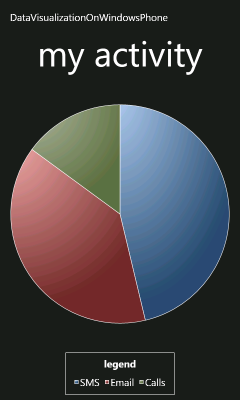
As part of this, I made some trivial Template customizations for the Chart element and added just a smidge of code to switch Templates when the device orientation changes. This allows the sample application to make better use of the available screen space (note how the Legend moves and changes shape):
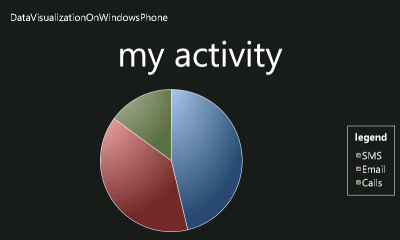
Notes:
- Please be sure to open
MainPage.xamlin the development environment before hitting F5 to run the sample - otherwise it seems that deployment of the application to the emulator fails with the message "Object reference not set to an instance of an object.". - For convenience, I've included the two required assemblies in the ZIP for the sample - all you need in order to build and run is the Windows Phone Developer Tools CTP which can be downloaded for free here.
- Though this is hardly the most interesting chart ever, I hope some of what I show here inspires others to achieve greater things!
:)
[Click here to download the complete Windows Phone 7 Data Visualization sample application.]