WPF Charting: It's official! [June 2009 release of the WPF Toolkit is now available!]
The WPF Toolkit team just published the June 2009 release of the WPF Toolkit. Those of you who know I'm on the Silverlight Toolkit team are probably wondering why this is relevant - so let's get right to the release notes for the next version of Silverlight/WPF Charting because they'll clear things up:
Notable Changes
WPF is now an official platform for Charting! Today's release of the June 2009 WPF Toolkit includes the binaries for WPF Charting, the associated design-time assemblies for both Visual Studio 2008 and Blend 3, and the complete source code for everything (under the usual Ms-PL license). Prior to today, WPF Charting only existed informally because of a blog post I'd written and some bits I'd shared. As of today, that "do it yourself" approach is a thing of the past - customers can get signed binaries and ready-to-build source code for Charting as part of the WPF Toolkit. And, as always, Charting exposes the same API and supports the same XAML on both platforms - making application portability trivial!
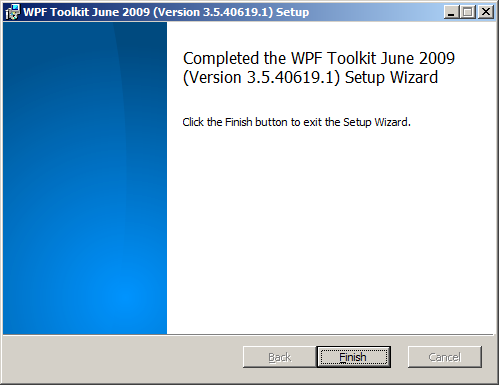
Improved performance of internal data structures for many common scenarios. Charting now makes use of left-leaning red-black trees to maintain properly balanced data structures. For more detail on this change, please refer to my post about the LeftLeaningRedBlackTree implementation.
Numerous bug fixes for animation inconsistencies between Silverlight and WPF. Storyboards and Animations sometimes behave a little differently on Silverlight/WPF, and a good bit of effort was spent trying to ensure that Charting will behave the same way on both platforms. In most cases, this was a matter of finding an implementation both platforms agreed on - in some it meant resorting to small, localized
#ifblocks.Fixed handling of data objects with non-unique hash codes. When each data object had a unique hash code, things already worked fine. But data sets containing items sharing the same hash code could exhibit incorrect behavior in previous releases. Most typical data sets would not have encountered this problem because hash codes are nearly always unique - but there are certain classes that report quite UNunique hash codes and could trigger the problem fairly easily. This is no longer an issue.
Corrected behavior of charts at very small sizes and during animations. Some third party controls offer so-called "fluid" layout in which size changes are all animated and elements can easily shrink to a size of 0x0. This kind of environment could previously trigger layout bugs that would result in an unhandled exception from the
Chartcontrol. These issues have been fixed and dynamic layout changes are now handled seamlessly.Breaking Changes
IRequireGlobalSeriesIndex's GlobalSeriesIndexChanged method takes a nullable int parameter. This should affect only people who have written custom Series implementations - and the code change is a trivial.
Other Changes
Many other fixes and improvements.
- Proper
RoutedEventsupport forDataPointSeries.SelectionChangedEvent- Better handling of non-
doubledata by sharedSeries- Addition of
StrokeMiterLimitto thePolylineused byLineSeries- Fixes for edge case scenarios when removing a
Series- Ability to set
Series.Titlewith aBinding(on Silverlight 3 and WPF)- Automatic inheritance of the
Foregroundproperty by theTitlecontrol- Visual improvements to the
LegendItemDataPointmarker- Addition of
SnapsToDevicePixelsto the defaultChartTemplate(WPF-only; unnecessary on Silverlight)Build Notes
If you plan to recompile the WPF Toolkit from source, please be aware that two of the three Charting design-time assemblies reference Blend 3 DLLs
Microsoft.Windows.Design.Extensibility.dllandMicrosoft.Windows.Design.Interaction.dll. Unlike their Visual Studio counterparts, these design-time assemblies are not automatically found by the build and their absence causes 84 build errors in theControls.DataVisualization.Toolkit.DesignandControls.DataVisualization.Toolkit.Expression.Designprojects.:( Most people won't care about building the Blend-specific design-time assemblies and can simply right-click the two failing projects in Visual Studio and choose "Unload Project". After that, everything builds successfully.
Alternatively, users with Blend installed can update these projects' references to both assemblies and then everything (including the Blend design-time assemblies!) builds successfully. The default location of the Blend assemblies is something like
C:\Program Files (x86)\Microsoft Expression\Blend 3 Beta. (If you're on a 32-bit OS, remove the "x86"; once Blend releases, remove the "Beta".Sorry for the inconvenience - we didn't want to ship pre-release Blend components with the WPF Toolkit.
Long-time readers know that I always include some new Charting samples with my release notes to showcase new features. The big feature here is WPF Charting, so I've put together a solution that contains almost all of the public Charting samples I've ever posted to my blog - now in one handy place! Naturally, the DataVisualizationDemos sample runs on both Silverlight (2 or 3!) and WPF with the exact same code and XAML. And it includes a brand new scenario called "Letter Frequency" that I wrote to help test some of the recent changes.
Here it is on WPF:
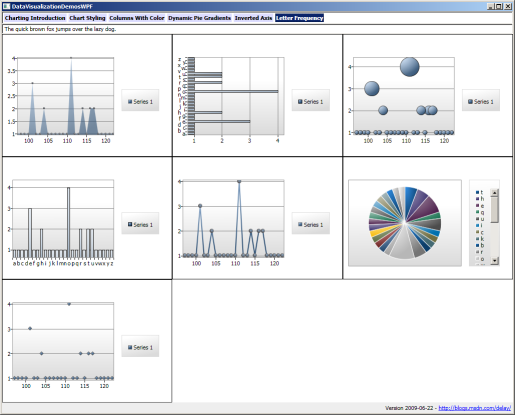
Click here to download the complete source code for the DataVisualizationDemos sample application.
(Note: To find the blog post associated with each sample, please refer to the "My posts" section of my Charting Links collection.)
Jafar and I spent most of the previous release cycle helping other teams with their deliverables, so we didn't get as nearly much time to spend on Charting as we would have liked.
[Otherwise the release notes would be much longer!
So if you have any questions or feedback, the right places to start are the Silverlight Discussion Forum or the WPF Discussion List. Bugs and feature requests can be logged with the Silverlight Issue Tracker or the WPF Issue Tracker. Please raise issues that are clearly unique to one platform or the other in the obvious place. But for general questions and things that are common to both platforms, the Silverlight forum/list is probably a better place - just because there's more context and history there.
A big "thank you" goes out to everyone who's worked with Charting and helped to make it what it is today! Today's release and announcement are specifically directed at the WPF early-adopters who've truly gone the extra mile to use Charting. We thank you for your dedication! Also, my personal thanks go out to the WPF Toolkit team for making this possible - in particular to Samantha Durante, Vamsee Potharaju, and Alexis Roosa for their assistance and support!
PS - If you're a loyal Silverlight Charting user who's feeling a little left out right about now, I have some good news for you, too.