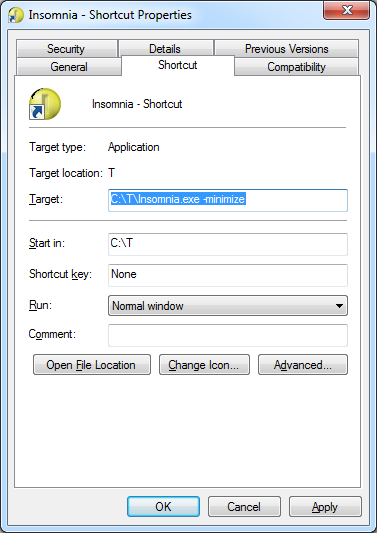The customer is always right [Updated free tool and source code to prevent a machine from going to sleep!]
It was a few months back that I released Insomnia, a simple utility to prevent a computer from entering sleep mode. (For more on why that can be desirable (or other details about what Insomnia is and how it works), please refer to the original post.) Insomnia is a very simple program (it boils down to a single Win32 API call), but it fills a need many of us have - and the feedback I've gotten has been much appreciated!
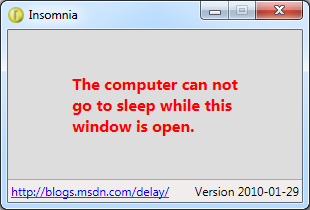
[Click here to download the Insomnia application along with its complete source code.]
My original post explains why Insomnia makes its window Topmost: "so it's always visible and people will be less likely to accidentally leave their computers sleep-less". My reasoning made plenty of sense to me (obviously!), but I received some public and private requests (like these) to add the ability to minimize Insomnia to the tray. I'm not one to argue with customers, so I decided to spend a commute adding the requested feature. Fortunately, I've already written and shared a WPF-based "minimize to tray" implementation, so I added that file to the Insomnia project and pasted the single line of code it took to enable "minimize to tray". And though I was done, I still had most of the bus ride left...
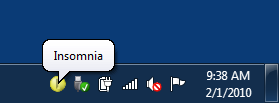
So I figured I'd address the other popular request while I was at it: the ability to start Insomnia already minimized. To do that, I added the following code to the constructor which looks for a "-minimize" argument on the command-line and starts Insomnia minimized when it's present:
// Start minimized if requested via the command-line foreach (var arg in Environment.GetCommandLineArgs()) { if (0 == string.Compare(arg, "-minimize", true)) { Loaded += delegate { WindowState = WindowState.Minimized; }; } }
Aside: Because I'm using the Loaded event, there can be a brief instant where Insomnia shows up on the screen before minimizing itself. While my initial implementation actually set the Minimized state directly from the constructor, there's enough going on at that point (and enough non-standard window settings in Insomnia) that WPF got confused and showed a small, empty window even though the application was minimized. I probably could have added more code to suppress that, but this implementation is so clean and obvious about what it's doing that I didn't want to trade it in for an alternate one that would be more complex and hacky.
You know, when everything is said and done, I find that I really like Insomnia's new ability to get out of the way by minimizing to the tray.
PS - If you want a simple way to start Insomnia minimized, create a customized shortcut:
- Right-click on the Insomnia program
- Choose "Create shortcut"
- Right-click on "Insomnia - Shortcut"
- Choose "Properties"
- Add
-minimizeto the end of the command line - Press OK
- Optionally: Move that shortcut to the "Startup" folder in the Start Menu to have Insomnia start minimized every time you log in to Windows