If you could have this... would you even *want* it? [Playing around with writing a flexible source control repository browser in WPF]
I've spent some of my time during the bus ride to/from the office experimenting with creating a flexible source control repository browser in WPF. I started this project as a learning exercise for myself and to address a particular need. As it stands today, I've managed to get far enough along that I've more-or-less accomplished my goals - and I'm not sure where I want to go with it next... :)
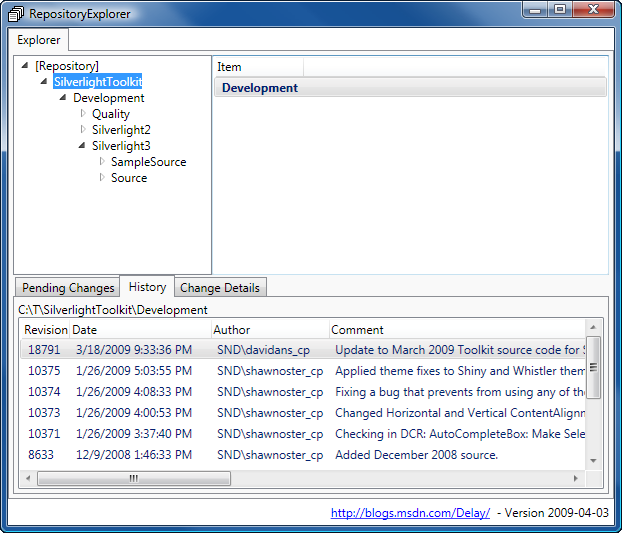
Thinking back a bit, this project started when I decided to see what it would be like to write my own standalone version control system (VCS) browser that worked with both Subversion and Team Foundation Server. You're probably wondering why (ignoring the educational benefits of such a thing) I would decide do this - well, the motivation actually came from two directions almost at once:
- I switched to Subversion for the source control provider I use for non-day-job projects. I'd picked Subversion for two main reasons: a great offline story and a dependency-free install. But my concern was that I couldn't seem to find a good, free UI-oriented repository viewer that wasn't implemented as a Windows shell extension. (Yes, I know about TortiseSVN and it looks like a fantastic tool - but I have this strong [and only semi-rational ;) ] objection to installing shell extensions.)
- I came to realize that although TFS's seamless integration with Visual Studio is beautiful when everything works, it gets kind of painful once there are any sort of problems with the server or network. I had the misfortune of hitting a pretty bad batch of such problems and grew quite tired of the entire Visual Studio application hanging whenever some little part of it decided to make a request to TFS and the response didn't come back immediately. :(
So as long as I was going to set off down my own path, I outlined a set of goals to make my project the perfect source control browser (for me, at least!). Specifically, my tool would be:
- Source control system agnostic (i.e., it should be easy to add support for ANY reasonable source control)
- Completely asynchronous so that one or more long-running network tasks wouldn't hang the user interface
- Network-friendly by making as few network calls as possible and caching results wherever possible
- Simple and easy to use without sacrificing usefulness
- Read-only (i.e., easily browsing change-logs with a friendly, point-and-click user interface is very much a goal; performing a check-in with multiple merge conflicts is not)
- Small and self-contained (a single executable)
- Require no installation
- Have no external dependencies (once you have the tools to access your VCS of choice, you don't need anything else)
- Harness the power of WPF
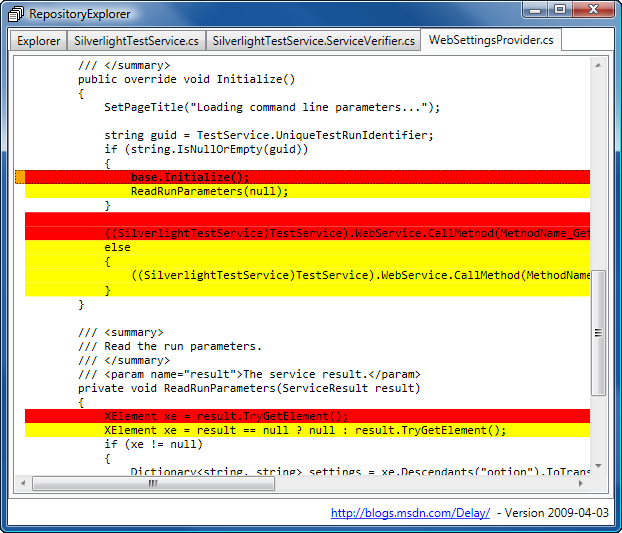
Like I said, I've been working on this off-and-on for a while now and what I've got is starting to suit my needs pretty well. In fact, I've been using it nearly every day for a couple of weeks! Of course, I've got a big TODO list of enhancements and features I'd like to add, but from the point of view of an interesting learning exercise and a solution to my original problems, I've kind of accomplished what I set out to do. So I'd consider this project a success even if I kept it to myself and continued refining things gradually over the coming months...
But I'm kind of curious if this is something of more general interest to the community:
- Are there folks who might want to use something like this themselves?
- Should I write a couple of blog posts on how I tackled some of the problems here? [In particular, I think the fully asynchronous model is kind of sweet - but then again, I'm a little biased... :) ]
- Is there value in sharing the code for a small WPF application (as opposed to blogging small, one-off demonstrations of individual concepts)?
- ...
If you've got an opinion on the matter, please leave a comment below or send me feedback - I'd love to hear from people like you!