Bringing a bit of HTML to Silverlight [HtmlTextBlock makes rich text display easy!]
Lately I've seen a few people wanting to display rich text in a Silverlight application, but having no way to do so easily. Most recently, I saw Tim Heuer bump into this when displaying RSS content in a neat demo of his. The basic problem is that Silverlight's primary text display object, TextBlock, does not natively have a way to display HTML - and that's the format most rich text is in these days. It seemed that if only there were a TextBlock that took HTML as input and built up a collection of Run and LineBreak objects corresponding to that HTML, things would be easier...
So I wrote HtmlTextBlock, a "plug-compatible" replacement for TextBlock that knows how to take simple HTML (technically XHTML, see the notes below) and display it in a manner that fairly closely approximates how a web browser does. A picture is worth a thousand words, so here's what HtmlTextBlock looks like in action:
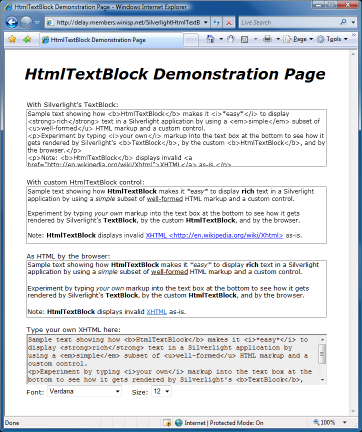
You can click here (or on the image above) to experiment with HtmlTextBlock in your own browser in an interactive demo page. As usual, I've made the complete source code available, so click here to download the source code and play around with it yourself! (To build the project, you'll want to use Visual Studio 2008 Beta 2 and the latest Silverlight Tools.)
Notes:
- HtmlTextBlock supports the following HTML elements: <A>, <B>, <BR>, <EM>, <I>, <P>, <STRONG>, and <U>. Attributes are not supported with the exception of the <A> element's HREF attribute (see below).
- I initially planned to have HtmlTextBlock derive from TextBlock and simply override its
Textproperty. However, TextBlock issealed, so that wasn't going to work. The next obvious approach was to have HtmlTextBlock be a Control with a TextBlock inside it, so that's what I've done here. My goal of "plug-compatibility" (i.e., the ability to easily replace TextBlock with HtmlTextBlock) meant that I needed to manually implement the various TextBlock properties on HtmlTextBlock and pass them through to the underlying TextBlock. So HtmlTextBlock doesn't actually derive from TextBlock, but it behaves as though it did. - Having HtmlTextBlock use TextBlock internally and represent the HTML markup with Run and LineBreak elements is nice because it means that just about everything people already know about TextBlock automatically applies to HtmlTextBlock And I get correct word wrapping behavior for free. :) However, the glitch is that the Run element does not support the
MouseLeftButton*family of events, making the handling of <A> link elements difficult. Because HtmlTextBlock can't really tell when the user clicks on a link, it displays the URL of each link so the user can type it in themselves (and typing is necessary because TextBlock doesn't support select+copy either). I can think of a few reasons why Run might not support mouse events, but in this case it would be convenient if it did. :) - HtmlTextBlock uses an XmlReader to parse its input when creating the Run and LineBreak elements for display. This makes the parsing implementation simple and robust, but breaks down when the input is not XHTML (such as invalid HTML or valid HTML where empty elements don't have a trailing '/' (ex: "<br>" instead of "<br />")). In the event of a parsing error, HtmlTextBlock's default behavior is to display the input text as-is, just like TextBlock always does. Unfortunately, non-XHTML is pretty common, so certain scenarios may benefit from a custom HTML parser implementation that is more flexible in this regard.
- HTML rendering is covered by a detailed specification, but some of the rules are not what one might expect. Specifically, the rules for handling spacing and whitespace (' ', '\n', '\t', etc.) can be tricky to get right. I've made some attempt to ensure that HtmlTextBlock follows the rules where possible and convenient, but it was not my goal to achieve 100% compliance in this area. Playing around in the demo application, HtmlTextBlock should pretty closely match the browser's HTML rendering of valid input, but if you know the rules, it's not too difficult to trigger whitespace rendering differences.
- Silverlight's default font, "Portable User Interface"/"Lucida Sans Unicode"/"Lucida Grande" doesn't seem to render bold or italic text any differently than normal text. This always surprises people the first time they try to figure out why their text isn't bold/italic. I don't know why this is myself, but I'd guess it relates to keeping the download size of Silverlight to a minimum.
- The demo page makes use of JavaScript -> C# function calls. Hooking this up in code is surprisingly easy, though I did run into a small glitch. If the sample text is deleted entirely (leaving a blank text box) in IE, the JS -> C# call originates from the JS side as it should, but never makes it through to the C# side. Looking at the call to
SetTextin the debugger,textAreaSampleText.valueis"", so this should work in IE just like it does in Firefox - but it didn't for me. The simple workaround was to passtextAreaSampleText.value + ""instead and then things worked in IE, too.
HtmlTextBlock is obviously nothing like a complete HTML rendering engine [that's what web browsers are for! :) ]. However, if you want to add simple support for rich text to your Silverlight application without a lot of work, HtmlTextBlock may be just the thing for you!